How to Buy Google Play?
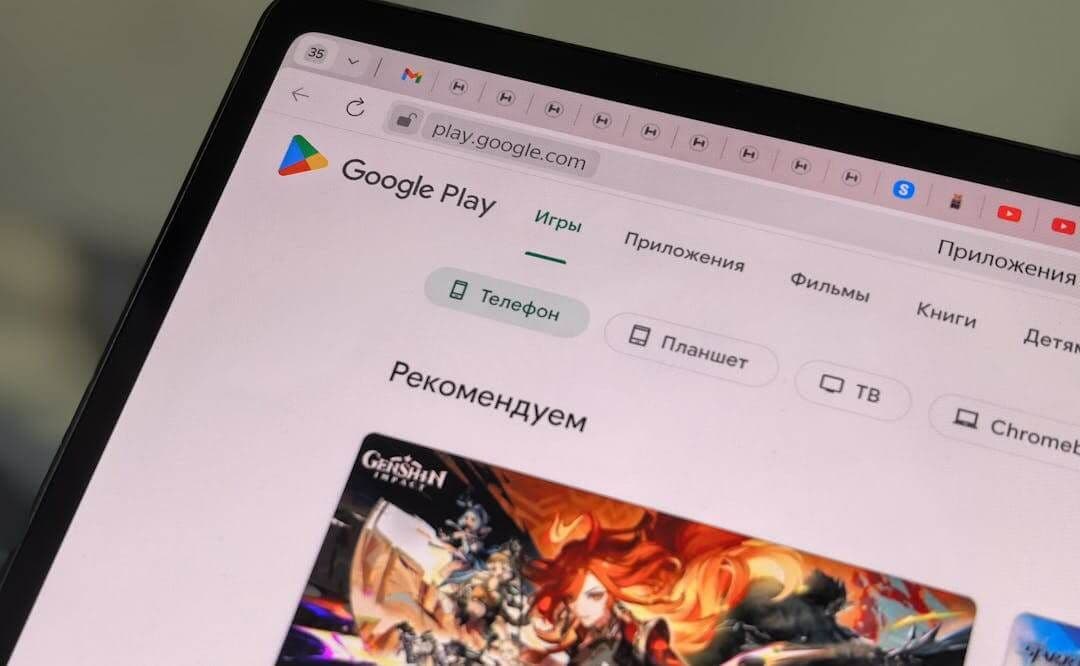
To buy Google Play credit in Europe, add a local payment method (Visa, Mastercard, PayPal, or carrier billing) directly in the Play Store app, or purchase a country-specific Google Play gift card or e-code from authorized retailers and redeem it. Ensure your Google account country matches the card’s country to avoid redemption issues.
Loading...
For specific Payment methods or Platforms
How to Buy Google Play Credit in Europe
Buying Google Play in Europe usually means either adding a payment method to your Play account or purchasing a Google Play gift card or e‑code and redeeming it to your Play balance. Both routes are straightforward if you follow a few region rules and safety tips.
- What you can pay for: apps, games, in‑app items, Play Pass, movies and books.
- Country lock: Play balances and gift cards are country specific. A code bought in Germany will not redeem to a French Play account even though both use EUR. Source: Google Play Help, gift cards and promo codes
Where to Buy Google Play Gift Cards Online?
You have two reliable channels in Europe:
- Inside Google Play: Add a card, PayPal or carrier billing directly in the app. Check your country’s accepted methods here.
- Gift cards and e‑codes: Buy from authorized retailers in your country. Options include supermarkets, electronics chains and reputable online code shops that deliver instantly by email. Keep your receipt and confirm the card is activated at checkout for physical cards.
Our recommended Platforms are
Country tips
- Belgium: If you prefer Bancontact, the practical route is to buy a code at a retailer that supports Bancontact, then redeem it. See our step‑by‑step guide: with Bancontact
- Austria: Many local shops accept EPS for digital vouchers. Follow our EPS walkthrough: with EPS
- Klarna Pay Now users: Sofort has been folded into Klarna Pay Now. You can still buy a Play code with Klarna Pay Now at trusted EU resellers, then redeem it. Full guide: with Sofort
Payment Methods for Buying Google Play Credit
Directly in the Play Store app
- CreditCards: Visa and Mastercard are widely supported in Europe, typically with Strong Customer Authentication.
- PayPal: Available in many countries. Add PayPal under Payment methods.
- Carrier billing: Some mobile operators let you charge purchases to your phone bill. Check availability.
Without a card in Play
- Buy a Google Play gift card or e‑code from a reputable local retailer using your preferred method, then redeem.
- Bank-backed routes: If you want to pay via bank methods rather than a card, use a retailer that supports your local scheme, for example Bancontact or EPS, and redeem the code. If you are looking for bank-backed options generally, see our Europe overview: /with-bank
Important EU notes
- PSD2 SCA: Expect 2‑factor prompts from your bank when paying online. As the European Banking Authority defines it, “Strong customer authentication is an authentication based on the use of two or more elements categorized as knowledge, possession and inherence.” Source: EBA.
- VAT: Prices shown in the Play Store to EU consumers include local VAT. Google or the seller of record handles reporting.
How to Redeem Your Google Play Code or Gift Card
Region check: The Google account country must match the card’s country. Mismatched regions and VPN use commonly cause redemption failures. Source: Google Play Help
On Android: Play Store app > profile icon > Payments and subscriptions > Redeem code. Enter the code and confirm.
On the web: Official Google Play Redeem Page
Buying Google Play Credit for Someone Else
You cannot gift an app directly in Google Play, but you can gift a country‑matched Google Play card or e‑code.
- Make sure the recipient’s Play country matches the code’s country.
- Share the code securely. Treat codes like cash and avoid sending full card photos.
Troubleshooting Issues When Buying or Redeeming
- Payment declined in Play: Try a different SCA‑enabled method, confirm your billing address and complete any 3‑D Secure prompt. Accepted methods vary by country.
- Code says invalid or wrong country: Check the card’s country and your Play account country. If they do not match, the code will not work. Guidance.
- Physical card not redeeming: Ensure the cashier activated it. Return to the retailer with the receipt.
- Charged but no code from a retailer: Check spam and your retailer account. Contact support with your order ID and payment proof.
- Moving to another country: Spend your remaining Play balance before switching your Play country. Balances do not transfer across countries and you can only change country about once per year.
Best Practices and Safety
- Buy only from authorized sellers. Avoid gray‑market sites to prevent revoked or already‑redeemed codes. Keep receipts until the balance shows.
- Balance limits exist. Very large one‑off redemptions can fail due to country caps and anti‑fraud checks.
- Gift card scams: Never use Google Play codes to pay strangers or fees. Google warns this is a common scam pattern. Safety guidance.
- Family purchases: For children’s accounts, load Play balance via gift cards and turn on purchase approvals with Family Link.
Cross‑Border and Import Notes for Europe
- Region locks are by country, not currency. A EUR code issued for Germany will not redeem to a France account.
- Within the EU Single Market, shipping a physical card does not incur customs, but the region lock still applies at redemption.
- Importing cards from outside the EU is rarely useful. Out‑of‑region codes usually will not redeem.
Related how‑to guides in this series
- Pay from your bank account routes and workarounds: with bank payment
- Klarna Pay Now, formerly Sofort, to buy a Play code: with Sofort
- Belgium’s Bancontact route for Google Play: with Bancontact
- Austria’s EPS route for Google Play: with EPS
Trust signals and sources
- Accepted payment methods by country: Google Play Help
- Gift cards and redemption rules: Google Play Help
- SCA definition and EU requirements: European Banking Authority
Verified by users across Europe: the most reliable flow is to use a local, SCA‑enabled payment method directly in Play, or buy a country‑matched gift card from a reputable retailer and redeem it immediately.
Frequently Asked Questions

Nemo42
October 17, 2025•5 min read






