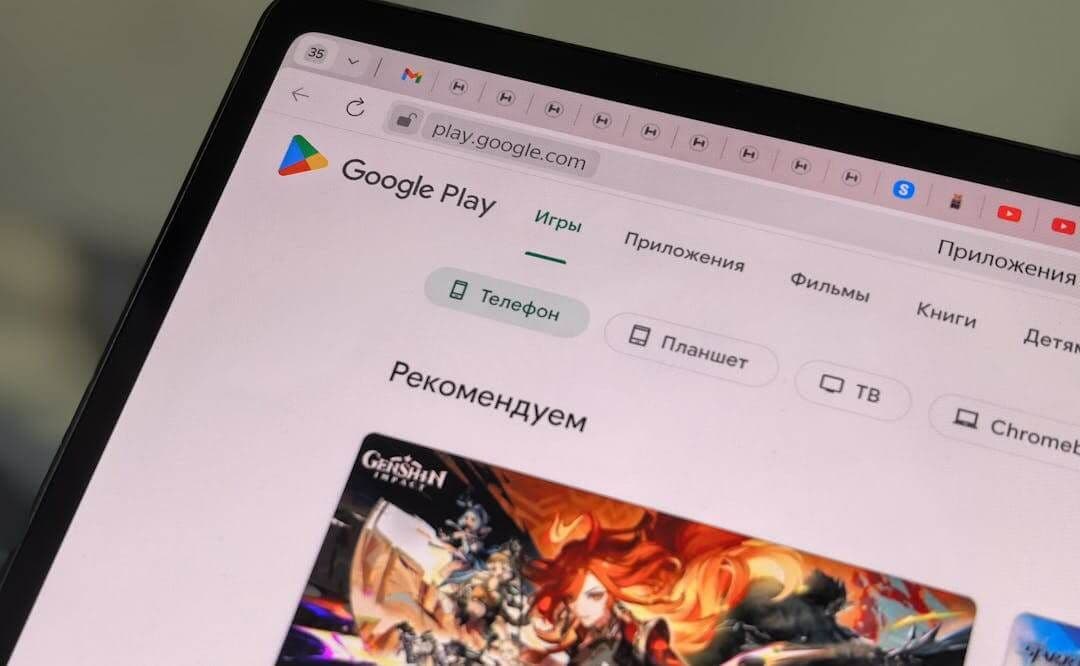How to buy Google Play with bank?
You cannot add funds to Google Play directly via a bank transfer or SEPA. To buy Google Play with your bank in Europe, use your bank’s debit card, link your bank account to PayPal, use local online banking methods where supported, pay via carrier billing charged to your bank account, or buy Google Play gift cards with your bank payment and redeem them.
Loading...
Step-by-step: How to buy Google Play with bank
Step 1: Check what your country supports
- Open Google Play > tap your profile > Payments and subscriptions > Payment methods.
- Or check Google’s official list for your country to see accepted methods like debit cards, PayPal, carrier billing, and any local online banking options
- Important: Google Play does not accept direct bank transfers or SEPA transfers to your Play balance. Source: Google Play Help, Accepted payment methods.
Step 2: Use your bank debit card
- Most EU and UK banks issue Visa or Mastercard debit cards that work on Google Play.
- Add it: Google Play app > profile > Payments and subscriptions > Payment methods > Add card > enter card details.
- Complete any bank authentication pop-up to finish.
- Why this counts as “with bank”: it debits your current account via your bank card rails. Verified by Google’s accepted payment methods page.
Step 3: Pay via PayPal linked to your bank
- Create or log in to PayPal and link your EU bank account or bank card.
- In Google Play, add PayPal under Payment methods and sign in.
- At checkout choose PayPal. Your bank account funds the payment through PayPal.
- Availability varies by country. Source: Google Play Help, Accepted payment methods.
Step 4: Use local online banking where available
- In some European countries, Google Play shows instant bank payment options under “Online banking” at checkout, such as iDEAL, Bancontact, or Sofort.
- If you see one for your country, select it and approve in your bank app.
- Always verify availability on the official country list
Step 5: Charge purchases to your mobile bill that you pay from your bank
- If your carrier supports it, choose “Use mobile billing” in Payment methods and follow the prompts.
- Your Google Play purchase appears on your phone bill, which you typically pay from your bank account via SEPA Direct Debit.
- Learn more and check support
Step 6: Buy a Google Play gift card with bank payment, then redeem
- Purchase a physical or digital Google Play gift card from a reputable retailer using your bank method of choice. In-store you can use a bank card; online some trusted retailers also accept bank transfers.
- Redeem: Google Play > profile > Payments and subscriptions > Redeem code.
- About gift cards and regional rules
Step 7: In the EEA, use alternative billing inside apps
- Due to the EU Digital Markets Act, some developers in the EEA offer alternative billing that may include local bank methods.
- If presented with “Other payment methods,” follow the developer’s secure checkout and approve via your bank.
Step 8: Approve Strong Customer Authentication
- EU law requires multi-factor authentication for most online payments. Expect a push to your banking app or an SMS code.
- If you do not see the prompt, open your bank app manually to approve.
- Background on SCA from the European Banking Authority
Overview: Can you buy Google Play with a bank account?
Short answer: not by sending a direct bank transfer to Google Play. Google Play does not accept bank or wire transfers into your Play balance. Source
What works in Europe that is bank-backed:
- Bank debit cards from your EU or UK bank
- PayPal funded by your bank account or bank card
- Local online banking methods where listed for your country
- Carrier billing that you settle from your bank account
- Gift cards bought with bank payments, then redeemed
These routes let you effectively “buy Google Play with bank.”
Country and bank specifics in Europe
- Germany: Common options include debit cards, PayPal, and carrier billing with major networks if supported. Check your device and carrier eligibility
- Netherlands, Belgium and others: You may see local online banking methods at checkout if Google lists them for your country. Always verify availability for your specific market.
- UK: Debit cards, PayPal, gift cards, and selected carrier billing. The UK regulator has also pushed for more billing choice in apps.
Because payment methods change, rely on Google’s country list above for the most current options.
Common problems and quick fixes
- Payment declined: Confirm card details, sufficient funds, and that your billing address matches your bank. Try another method.
- SCA not completed: Open your bank app to approve or request a new code. Ensure notifications are enabled.
- Region mismatch: Using VPNs or a different country profile can block payments or gift card redemption. Use the same country for your Google account, payment method, and IP.
- Carrier billing missing: It will not show on rooted devices or unsupported carriers. Keep your account in good standing with your carrier. More
- Gift card code issues: Check the country and currency restrictions, and redeem exactly as printed. About gift cards
Security tips for paying via bank on Google Play
- Expect SCA. Approve payments only in your bank’s official app or via your bank’s secure channel. EBA guidance
- Never share one-time passcodes or gift card codes with anyone. Google’s advice on avoiding gift card scams
- Stick to trusted retailers for gift cards. Avoid third-party sellers with no track record or poor reviews.
- Keep a fallback method. Add both a debit card and PayPal to avoid failed payments during bank outages.
According to Google’s help center and European regulators, the safest and most reliable way to buy Google Play with bank in Europe is to use a bank-backed card or PayPal, or to redeem a gift card you purchased using your bank. Verified sources: Google Play Help and the European Banking Authority pages linked above.
Frequently Asked Questions

Nemo42
October 12, 2025•5 min read