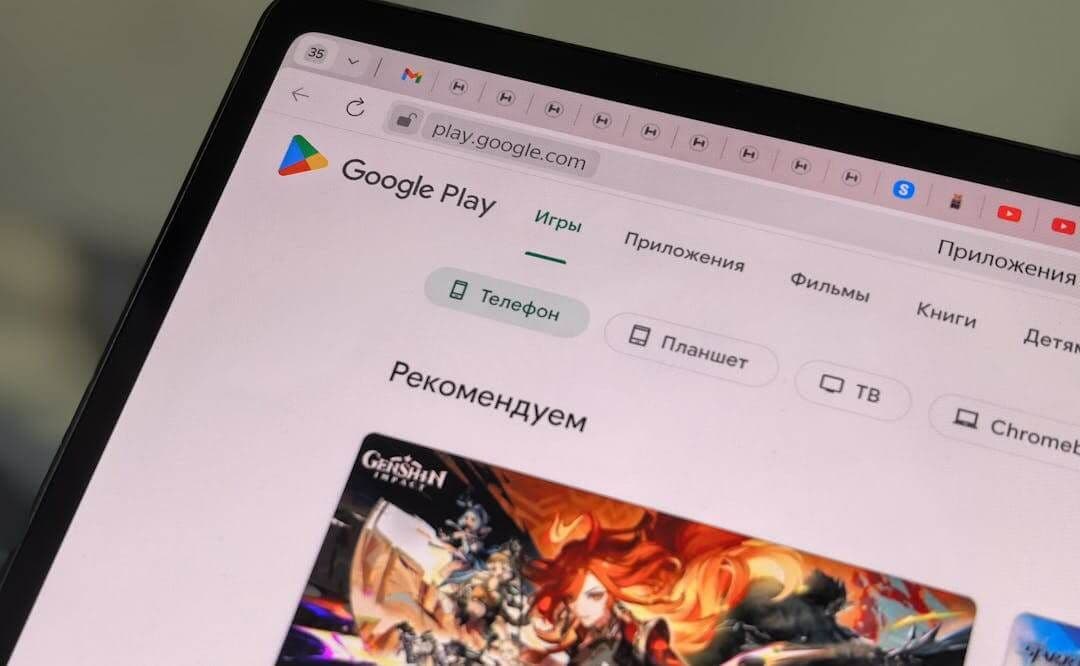How to buy Google Play with Sofort?
Step-by-step: How to buy google play with sofort
Heads up: Sofort as a standalone payment method was discontinued in Europe on 31 March 2025 and folded into Klarna’s Pay Now. You can still achieve the same outcome by choosing Klarna Pay Now (formerly Sofort) at trusted gift card resellers, then redeeming the code to your Google Play balance.
1) Confirm your Google Play country and currency
- Open the Play Store app, tap your profile icon, then Payments and subscriptions.
- Make sure your account country matches where you live and where you will buy the gift card. Gift cards are region locked.
- Source: Google Play Help on accepted payment methods and country availability
2) Pick a trusted EU reseller that supports Klarna Pay Now
- Choose well-known retailers with instant digital delivery and buyer protection. Look for Klarna Pay Now at checkout, sometimes labelled Pay Now (Sofort).
- Examples that commonly offer Klarna Pay Now in Europe:
- Startselect: certified digital retailer for Google Play
- Recharge.com: pan‑EU digital top-ups and vouchers
- Eneba: large marketplace with buyer protection; check seller rating and availability in your country
- Availability of payment methods can vary by country and basket size. Check at checkout before committing.
3) Select a Google Play gift card in EUR and value
- Choose the correct region (for example, Germany or EU) and the amount you want.
- Ensure the product page explicitly states it is redeemable in your Play country.
4) Pay with Klarna Pay Now (formerly Sofort)
- At checkout, select Klarna Pay Now.
- You will be redirected to authenticate with your bank using strong customer authentication.
- Once approved, the reseller typically confirms the order immediately and delivers your code on-screen and by email.
5) Redeem your code to Google Play balance
- In the Play Store app: tap profile icon > Payments and subscriptions > Redeem code, then paste the code.
- Or on the web: https://play.google.com/redeem
- Source: Google Play Help on gift cards and redemption
6) Start spending or troubleshoot if needed
- Your Google Play balance is usable for apps, games, in-app items, and some subscriptions.
- If the code fails, double‑check region and spelling, then contact the retailer’s support with your order ID and screenshots.
What is Sofort and how does it work today?
Sofort was a popular instant bank transfer method in Europe. In 2025 it was sunset as a standalone brand and merged into Klarna’s Pay Now. Payment providers confirmed the deprecation with final disablement on 31 March 2025. Source: Stripe docs on Sofort deprecation and Klarna Pay Now overview
In practice, where you used to see Sofort, you now often see Klarna Pay Now. The flow is similar: authenticate with your bank, and the merchant receives an instant confirmation.
Can you use Sofort directly on Google Play?
No. Google Play does not support Sofort or Klarna Pay Now as a direct payment method. Google’s official list includes cards, PayPal, carrier billing and Play balance, varying by country. Source: Google Play accepted payment methods by country
That is why the reliable path is:
- Buy a Google Play gift card using Klarna Pay Now at a trusted reseller.
- Redeem the code to your Play balance.
Best platforms to use Sofort/Klarna Pay Now for Google Play in Europe
Use reputable, EU‑focused brands with clear refund policies and instant digital delivery:
- Startselect: EU-focused, official digital retailer. Check for Klarna Pay Now at checkout. https://startselect.com
- Recharge.com: Broad EU coverage, instant codes, strong payment options including Klarna in many countries. https://www.recharge.com
- Eneba: Big marketplace with buyer protection. Always pick highly rated sellers and confirm region and payment option at checkout. https://www.eneba.com
Tip: If a site claims Sofort, it will usually appear as Klarna Pay Now after 2025. If you do not see it, change country on the site or try another reputable retailer.
Offline option: Many supermarkets, electronics stores, and petrol stations across Europe sell physical Google Play gift cards. Pay in-store with your preferred method and redeem the code at home.
Alternatives to Sofort for buying Google Play credit
- PayPal on Google Play: Add PayPal directly in the Play Store under Payment methods. Widely supported in Europe and works for one‑off purchases and subscriptions. Source: Google Play accepted methods https://support.google.com/googleplay/answer/2651410
- Debit or credit card: Visa, Mastercard and others are commonly accepted. Enable purchase authentication for security.
- Carrier billing: Available with some mobile operators for smaller purchases.
- Bank transfer via resellers: Some verified vendors accept SEPA transfers for gift cards; delivery can take longer.
- Crypto to gift cards: Known players like Bitrefill sell EU Google Play codes for crypto; check country and T&Cs. https://www.bitrefill.com
Common issues when buying Google Play with Sofort and how to fix them
- I cannot find Sofort at checkout
- Look for Klarna Pay Now. If unavailable, switch retailer or try PayPal.
- Code cannot be redeemed due to region mismatch
- Your Play country must match the gift card region. Fix your Play country first, then redeem. Source: Google Play Help https://support.google.com/googleplay/answer/3422659
- Payment approved but no code arrived
- Check spam, then your retailer account orders page. Contact support with order ID and payment confirmation.
- Payment declined
- Re-try with a lower amount, verify your bank’s SCA prompt, or use another method like PayPal.
- Code says already redeemed
- Contact the retailer immediately with screenshots. Reputable sellers investigate and reissue or refund.
Safety tips for using Sofort/Klarna Pay Now online
- Buy only from established retailers. Look for clear company details, HTTPS, and hundreds of recent positive reviews.
- Never share gift card codes via chat or email after redemption. Treat codes like cash.
- Double‑check region and currency on the product page before paying.
- Use strong customer authentication and enable 2‑step verification on your Google account.
- Keep receipts, order IDs, and screenshots until the credit appears in your Play balance.
Trust signals and sources:
- Sofort discontinuation and transition to Klarna Pay Now: Stripe docs https://docs.stripe.com/payments/sofort and Klarna Pay Now overview https://www.klarna.com/international/pay-now/
- Google Play accepted payment methods and redemption rules: https://support.google.com/googleplay/answer/2651410 and https://support.google.com/googleplay/answer/3422659
Verified by users across Europe: the most reliable flow today is buying an EU Google Play gift card with Klarna Pay Now at a trusted digital retailer, then redeeming to your Play balance.
Frequently Asked Questions