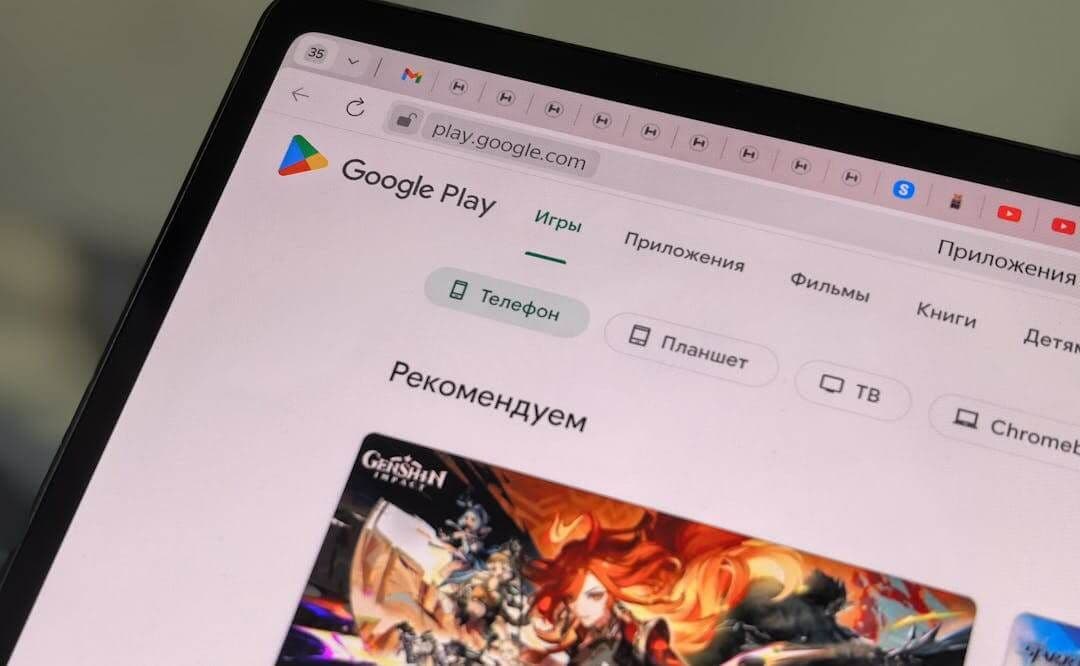How to buy Google Play with EPS?
step-by-step: How to buy google play with eps
1) Check your Google Play country and currency
- Open play.google.com, click your profile, then Payments & subscriptions.
- Make sure your account country matches where you’ll redeem the code (for EPS buyers this is typically Austria) and the currency is EUR. Google Play gift cards are region-locked. Source: https://support.google.com/googleplay/answer/3422659
2) Choose a trusted retailer that accepts EPS
- Pick a well-known digital gift-card store that supports EPS (Electronic Payment Standard) at checkout for Austria.
- Good places to start:
- Dundle (AT): sells Google Play gift cards with local payment options including EPS. Source: https://dundle.com/at/google-play/
- Recharge.com (AT): Google Play codes with local payment methods; EPS is commonly offered for Austrian customers. Source: https://www.recharge.com/
- Tip: Availability of EPS can vary by country and product. Always confirm EPS is listed at checkout before you proceed.
3) Pick your denomination and review fees
- Select the EUR amount you want to add to your Play balance.
- Before paying, check:
- Any service or payment fees
- Delivery method (should be instant email delivery)
- Region of the code (must match your Google Play country)
4) Pay securely with EPS via your bank
- At checkout, choose EPS and select your Austrian bank.
- You’ll be redirected to your bank’s online banking to authenticate (TAN/SMS/app). EPS keeps your banking details with your bank, not the shop. Source: https://www.eps-ueberweisung.at/en/
- Complete the payment and return to the retailer page.
5) Get and redeem your Google Play code
- You’ll receive the code on-screen and/or by email within minutes.
- Redeem it:
- On Android: Play Store app > profile icon > Payments & subscriptions > Redeem code.
- On web: https://play.google.com/redeem
- If you see an error, it’s usually a region mismatch or a typo. Double-check your Play country. Source: https://support.google.com/googleplay/answer/3422659
6) Verify your balance and spend
- Your Play balance should update right away. You can now pay for apps, games, in-app items and subscriptions where Play balance is accepted. Accepted methods vary by country. Source: https://support.google.com/googleplay/answer/2651410
What is EPS and how does it work?
EPS (Electronic Payment Standard) is Austria’s bank-backed online transfer method. At checkout, you pick EPS, select your bank, and authenticate inside your bank’s familiar interface. Funds are sent directly from your bank account, with strong customer authentication. It’s widely used in Austrian e-commerce and keeps card numbers out of merchants’ hands. Source: https://www.eps-ueberweisung.at/en/
Why it’s popular:
- Uses your existing online banking
- Strong 2-factor security via your bank
- No card required
Can you use EPS directly on Google Play?
Short answer: not directly for topping up Play balance. Google lists supported payment methods by country such as cards, PayPal, carrier billing, Play balance and gift cards. EPS is not listed as a native Play payment method, so the practical route is to buy a Google Play gift card with EPS and redeem it. Source: https://support.google.com/googleplay/answer/2651410
Note for the EEA: Developers can offer alternative billing outside Google Play’s system for in-app purchases in the EEA, but that doesn’t add EPS as a Play balance top-up. It’s developer-specific and outside the Play balance flow. Source: https://support.google.com/googleplay/android-developer/answer/13173385
Alternatives when EPS isn’t available
- Use another Play-supported method in your country: card (Visa/Mastercard), PayPal, or mobile carrier billing if offered. Source: https://support.google.com/googleplay/answer/2651410
- Buy a gift card with another local method (e.g., SOFORT, Bancontact, iDEAL) if EPS isn’t shown.
- Ask a trusted friend in the same Play region to purchase a EUR gift card for you.
Always ensure the gift card region matches your Play account.
Top European platforms supporting EPS for digital purchases
- Dundle (AT): Instant email delivery of Google Play codes; EPS commonly available for Austria. Source: https://dundle.com/at/google-play/
- Recharge.com (AT): Google Play codes with a range of local methods including EPS where available. Start here and switch to Austria if needed. Source: https://www.recharge.com/
Community-verified tip: Availability of EPS can change by country, product, and time of day. Add the item to cart and check the live payment options before creating an account.
Is buying Google Play with EPS safe and secure?
- EPS security: You authenticate directly with your bank using SCA (e.g., TAN or banking app). Merchants don’t see your credentials. Source: https://www.eps-ueberweisung.at/en/
- Stick to reputable sellers with SSL, clear refund policies, and strong reviews.
- Never share codes in chats or with strangers. Google warns that gift cards are a common scam vector. Source: https://support.google.com/googleplay/answer/12163786
Quick safety checklist:
- Confirm the shop’s URL is https and the brand is recognizable
- Read delivery and region notes
- Redeem the code immediately after purchase
Common issues and how to fix them
- “Code not valid in your country”
- Your Google Play country doesn’t match the card region. Set your Play country correctly or buy a matching-region card. Source: https://support.google.com/googleplay/answer/3422659
- EPS payment pending or failed
- Check your bank app for an authorization prompt, limits, or maintenance. Retry or try another time.
- Code not delivered
- Check spam, then contact the retailer with your order ID. Reputable stores resend securely.
- Refunds
- Gift card codes usually can’t be refunded once delivered/redeemed. Read the retailer’s policy before paying.
- Need Google’s help
- Contact Google Play support: https://support.google.com/googleplay/gethelp
FAQs
- Can I pay for Google Play apps directly with EPS?
- No. EPS isn’t a native Play payment option. Use EPS to buy a Google Play gift card, then redeem. Source: https://support.google.com/googleplay/answer/2651410
- How do I top up my Google Play balance in Europe using EPS?
- Buy a region-matching Google Play gift card from a retailer that accepts EPS (e.g., Dundle or Recharge.com) and redeem at https://play.google.com/redeem
- Where can I buy Google Play gift cards online with EPS?
- Try Dundle (AT) and Recharge.com. Always confirm EPS is shown at checkout for your location.
- Are there fees when using EPS for Google Play purchases?
- Some retailers add a small service or payment fee. Check the order summary before confirming.
- What if my EPS transaction fails?
- Re-authenticate in your bank app, check your limits, try later, or choose another supported payment method.
- Can I use EPS to buy a Google Play card for another country?
- You can buy it, but the code will only redeem in a matching Play country. Don’t mix regions. Source: https://support.google.com/googleplay/answer/3422659
- Is EPS safe for digital purchases?
- Yes, EPS uses your bank’s secure authentication. Combine it with reputable retailers and redeem codes immediately for best security. Source: https://www.eps-ueberweisung.at/en/
Trust signals:
- According to Google’s Help Center, accepted payment methods and gift cards are country-specific.
- EPS is a bank-backed Austrian system with strong security, verified by the scheme operator.
- The platforms mentioned are widely used by European shoppers; always verify current payment options at checkout.